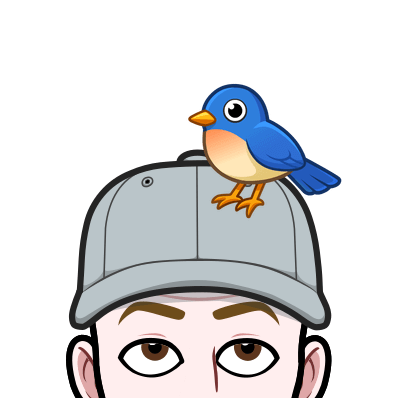
Why & How I Finally Created A Business Twitter Account in 2021
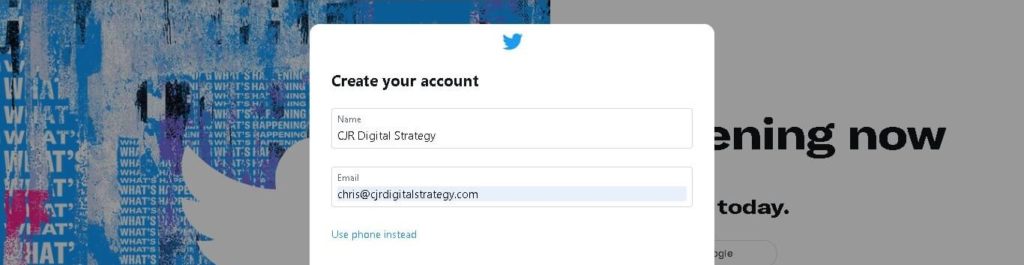
So I Finally Signed My Business Up For Twitter ✨
Follow @cjr_digi_stratYesterday I finally got around to creating a Twitter account for CJR Digital Strategy.
Of interest to other small business owners are the reasons why I’ve decided to start tweeting & the digital marketing benefits of signing up to Twitter.
Below I have also shared how I signed up for my new Twitter account, setting up the Twitter profile as well as linking my blog up to Twitter, so small business owners can learn from my experience and decide if setting up an account on Twitter is a useful tactic for their digital strategy.
Why I Signed Up For Twitter? 🧐
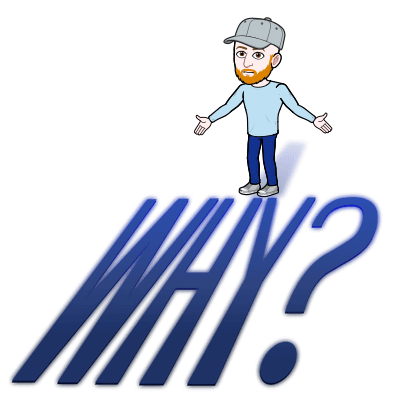
My main strategic reasons for signing up to Twitter are:
- Connecting this WordPress Blog to Twitter so that . . .
- Blog posts can be automatically shared to the Twitter account when they’re published . . .
- Reaching a new audience with my content & branding through this additional channel 🐦
- Less resistance for existing audience & content consumers who prefer Twitter
- Ability to Direct Message (DM) other Twitter accounts & local businesses from my brands profile directly on Twitter

Why I Didn’t Sign Up For Twitter Sooner?
Up until now I’ve been reluctant to set up a CJR Digital Strategy Twitter account, as I believe you shouldn’t spread your digital marketing efforts too thinly.
You only have finite resources of time & energy, so it’s best to focus your digital marketing efforts on one or two social media platforms.
It’s better to manage a couple of social media platforms well, building up your competency, skills, audience & results, rather than trying too juggle a lot of different platforms all at the same time.
You can always thoughtfully add additional social platforms into your marketing strategy later, if you’re sure you have the capacity to do them justice.
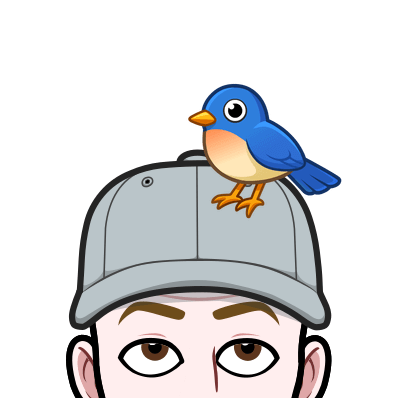
My social media strategy has been primarily focused on LinkedIn & Facebook so far:
- LinkedIn is where I’m seeing the furthest organic reach & I had a pre-established relatively large audience on my personal LinkedIn profile
- Facebook is where I’ve seen the greatest return on investment for my efforts (especially in local Facebook groups)
OK so sometimes I also post on Instagram too, however in reality this is just an afterthought 🤳
There’s plenty of other tactics that I want to experiment with and optimise on the platforms that I’ve been using already, before I add more social media channels into mix.
The Blog Has Changed My Approach To Social Media
Now that the blog has become the central home for my content, my social media accounts act more as distribution channels or “pipes” for my content.
Before that the blog was the central hub, I was creating individual pieces of content specifically to publish on LinkedIn & Facebook.
I have now shifted my content approach to primarily creating longer form (macro) blog post content (such as this!!!). This macro content is then distributed & promoted as shorter (micro) posts through the Facebook & LinkedIn “pipes”.
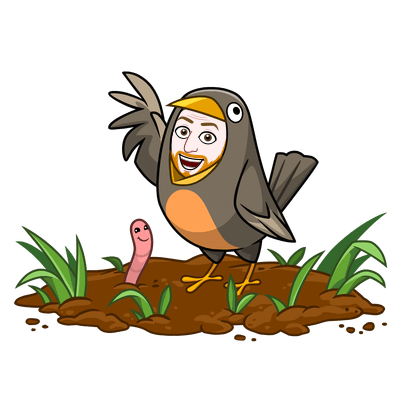
These smaller (micro) social media posts can quickly & easily be created, by chopping up and re-purposing the text & imagery from the longer (macro) written blog content.
Several shorter social media posts, all created with snippets from the same longer blog post, now act as access points or gateways from peoples news feeds funneling into my blog.
Your Blog Can Be Setup To Auto Post To Twitter
Using the Jetpack WordPress plugin your blog can be connected to Twitter, LinkedIn & Facebook. Publishing a blog post can then automatically share a post & link to your social media accounts (including Tweeting) 🐦
For the relatively low setup investment of creating a Twitter account and connecting it to my WordPress blog, I’ve been provided with the benefit of an extra channel to distribute my blog content on each time I press the publish button 🖱️
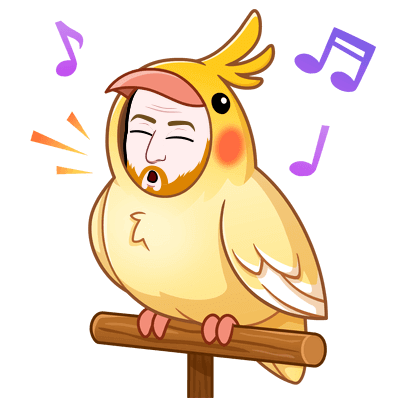
Reaching A New Audience
At the single click of a button my blog content (and therefore branding & business) is opened up to reach a potentially new audience 🥳
While I’ll continue to focus my social media efforts mainly on Facebook & LinkedIn for active engagement, it’s useful to have my content and brand distributed to another audience at very little extra effort.
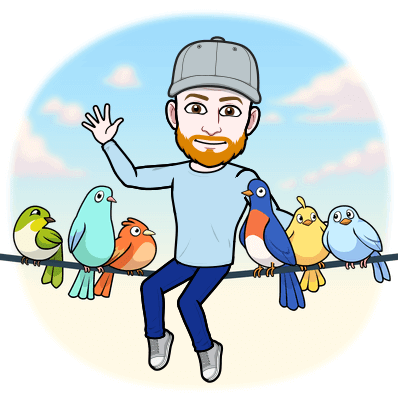
Pleasing To Existing Audience Who Prefer Twitter
It’s not just a potential new audience that’s of benefit. Being present on Twitter also has the advantage of giving existing consumers of content on other platforms the opportunity to follow along on Twitter as well, if Twitter is there personal newsfeed of preference for updates.
It makes sense that if some of your audience prefers to use Twitter, you provide less resistance to them keeping up to date with your blog. Being where your audience likes to consume content is better for them, rather than them having to hunt it down.
Signing Up For Twitter
As I first signed up for the account at twitter.com, I wasn’t given the option to choose an @username.
I was only asked what I would like the name of the account to be, in my case naturally opting for “CJR Digital Strategy“.
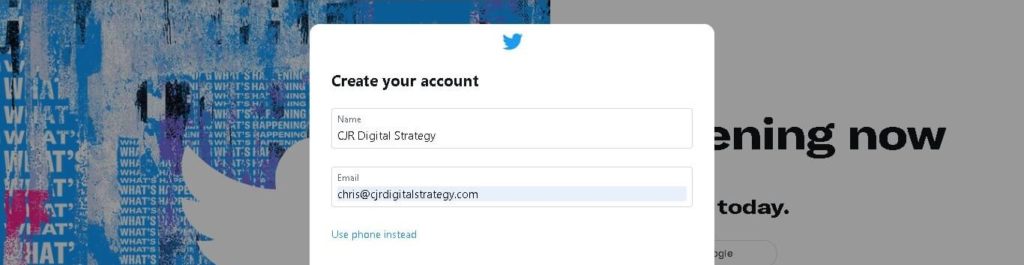
From the “CJR Digital Strategy” account name I had provided, I was automatically assigned a Twitter username (also known as handle) of “@DigitalCjr”.
Luckily you’re able to change your username in the Twitter settings, as this is not the handle I’d want to stick with permanently.
I’d have much preferred @cjrdigitalstrategy for consistency as this is the handle I have on Facebook & Instagram.
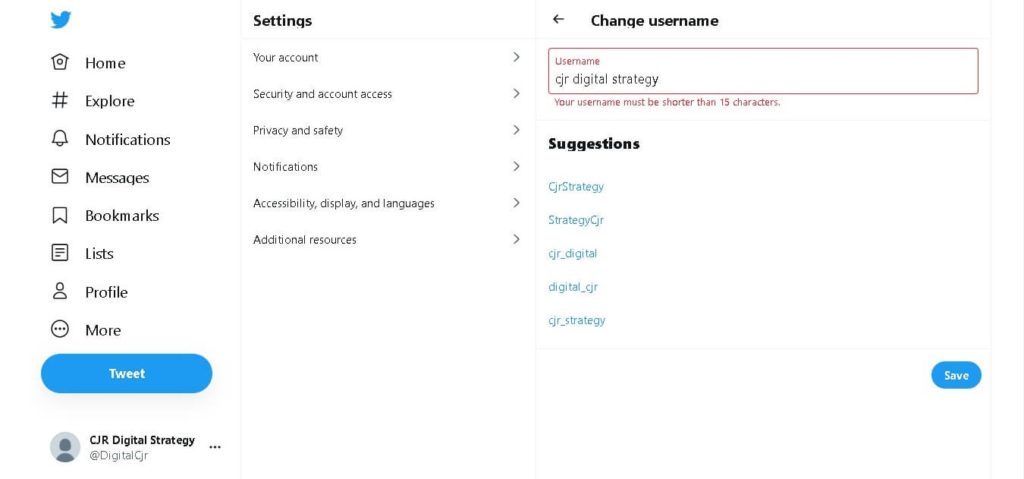
Unfortunately this was not possible as Twitter usernames are limited to 15 characters maximum and @cjrdigitalstrategy totals 18 characters 😔
Twitter helpfully made alternative shorter suggestions, but didn’t like any of them.
I settled on @cjr_digi_strat
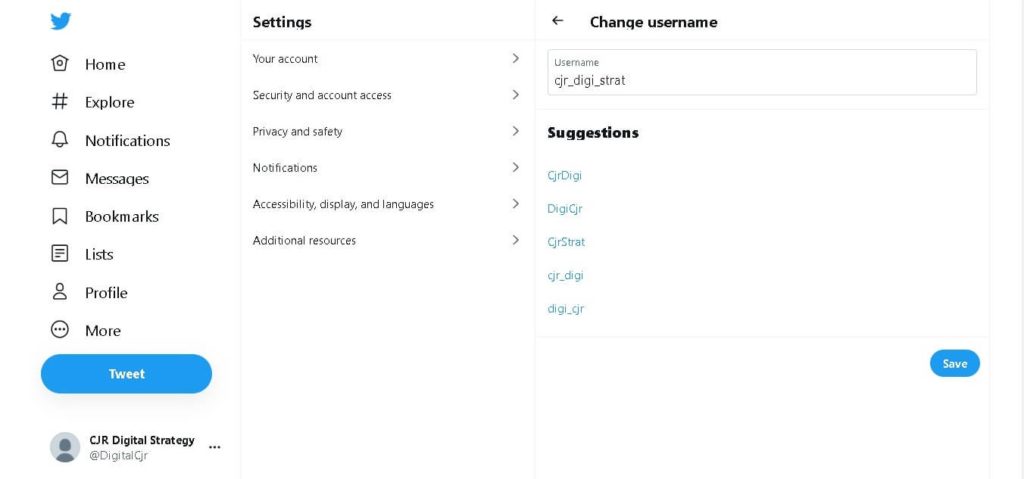
Setting Up Your Twitter Profile
There are three main areas to fill out when setting up your Twitter profile.
Profile Picture
The recommended dimensions for a Twitter profile picture are 400 x 400 pixels.
For now I uploaded the CJR Digital Strategy logo:

Twitter Header
The recommended dimensions for header images on Twitter are 1500 x 500 pixels.

As with my previous social media account banners & headers, I opted to create my Twitter header image using Canva.
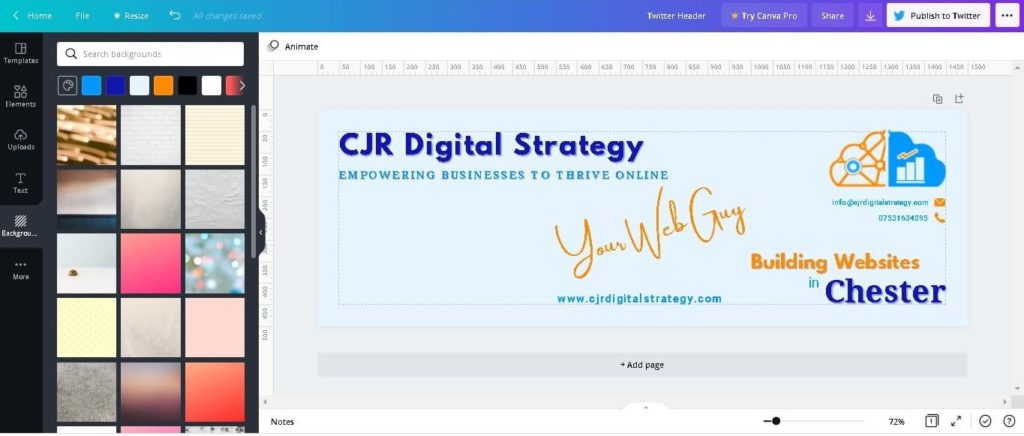
NB I’ll describe the benefits of using Canva in a future blog post.
Twitter Bio
A Twitter bio is a short public summary (limited to 160 characters) about your business / yourself displayed under your Twitter profile picture.
In the bio area you can include a maximum of 160 characters of text, emojis, hashtags and other twitter profile handles you’re associated with.
I opted for:
𝗖𝗵𝗿𝗶𝘀 💻👷 𝗪𝗘𝗕𝗦𝗜𝗧𝗘 𝗕𝗨𝗜𝗟𝗗𝗘𝗥 & Digital Strategist
👨💼 Helping Businesses in Chester & Cheshire
🏡 Building Your New Bespoke Home Online
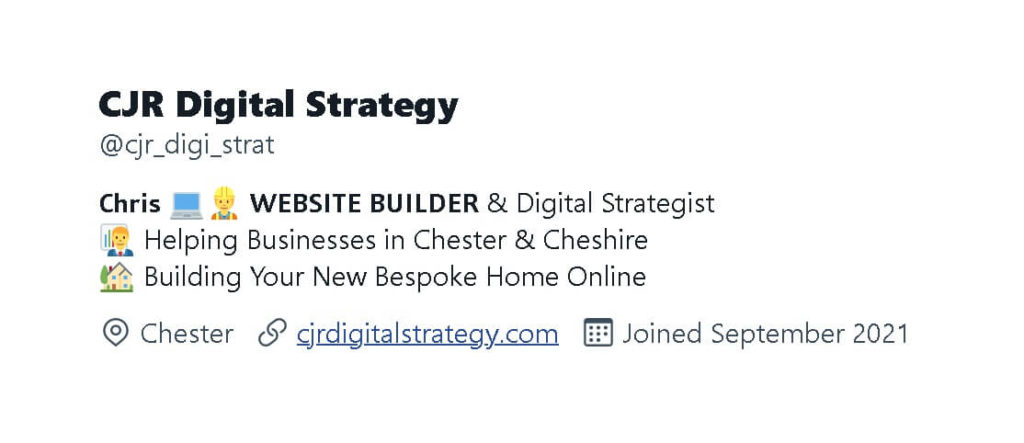
NB in a future blog post I’ll explain how & why I formatted the text in the Bio using YayText & Emojipedia.
Finally Linking Twitter Up To My Blog
My next task was to connect my WordPress blog to my new Twitter account using the Jetpack plugin.
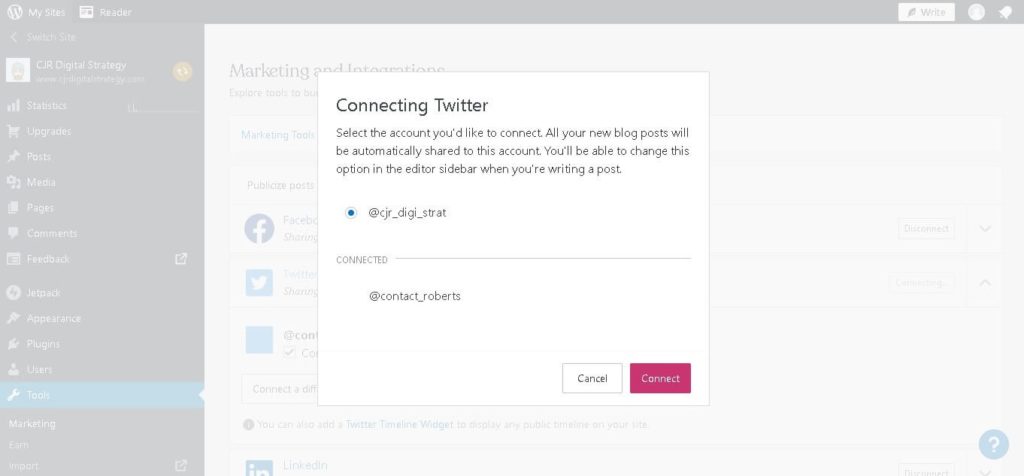
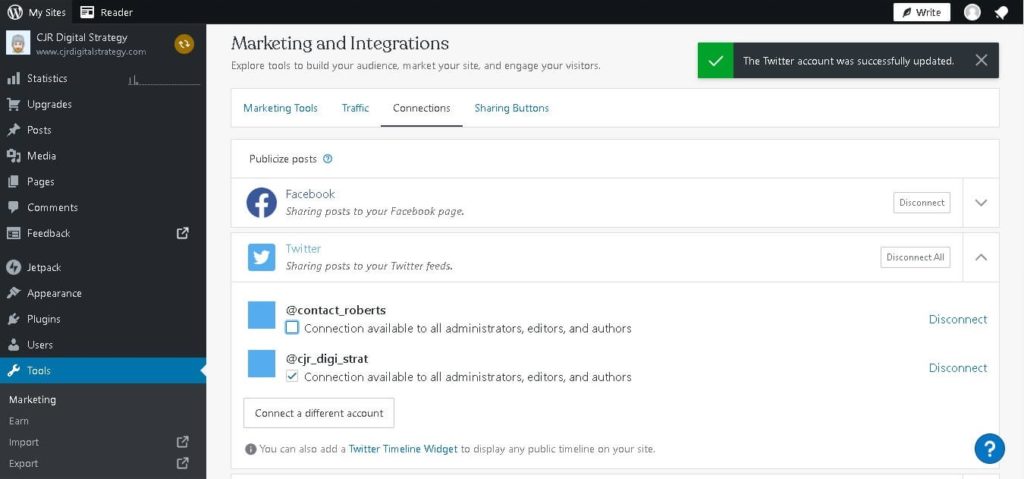
My First Tweet
Now I was ready to write & post my first Tweet:
@cjr_digi_strat joins #Twitter 🎉#FirstTweet
— CJR Digital Strategy (@cjr_digi_strat) September 3, 2021
👋Hey, follow along for #DigitalStrategy insights
I’ll be posting on #Websites I’m building & #DigitalMarketingTips
👇 What to expect? 1st #blog post explains A LOT more…👇https://t.co/rD4YZLAfTw#SmallBizFridayUK #blogpost
I then “pinned” this first Tweet.
A pinned Tweet is a Tweet in which you the Twitter account user attaches to the top of your tweet stream. When people visit your profile it’s the first Tweet people see and also the Tweet that gets the most attention.
Wrapping Up
💙🧡💙🧡💙🧡💙 MASSIVE THANKS for reading this far, I REALLY appreciate it 😊
If you use Twitter, do follow along to keep informed with all the latest CJR Digital Strategy news, blog posts & digital marketing tips.
Follow @cjr_digi_stratIf Twitter is not your social media network of preference there are plenty of other ways to keep up to date with everything CJR Digital Strategy.
You can sign up for the newsletter, subscribe to the blogs RSS feed or bookmark the blog page.
Please share this resource with a friend who will find it useful.
Let me know in the comments how you use Twitter in your marketing tactics or if you are now inspired to set up an account in the future to use in your digital strategy.
Get in touch if I can help with anything website related.
Tweets by cjr_digi_strat
